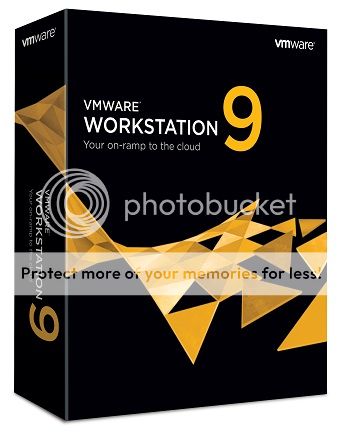
VMware Workstation 9 continues VMware’s tradition of delivering the virtual hardware that technical professionals deserve and rely on every day. With support for Windows 8, restricted VMs, Open GL support for Linux and a new web interface to access virtual machines, it’s the perfect tool for getting work done.
Best in Class Windows 8 Support

To help you and your organization evaluate Windows 8, master the Metro UI and test your applications, VMware Workstation 9 is optimized for running Windows 8 virtual machines and running on Windows 8 PCs. Easy Install simplifies the task of creating Windows 8 virtual machines, Unity mode will intelligently scale windows with Metro applications and multi-touch support will ensure you get the true Windows 8 experience in a virtual machine.
Access from Almost any Device

Workstation’s new web interface allows you to access your virtual machines running in Workstation or vSphere on a tablet, smart phone, PC or any device with a modern browser. No plugins necessary. Now you can power on, off, or suspend your virtual machines and interact with them from almost anywhere.
Set It and Send It

Create virtual machines that are encrypted, block USB devices, require a runtime password, and another password to change virtual machine settings. Once set, send the virtual machine to anyone to run on their Mac, Windows, or Linux machines by using VMware Fusion Professional.
From PC to Datacenter and Back Again

In Workstation 8 we introduced the ability to upload a virtual machine from your PC to vSphere. Workstation 9 takes the next step and allows you to drag and drop a virtual machines form vSphere to your PC. It’s the easiest way to move virtual machines between your PC and your internal cloud.
Better 3D Graphics

With faster 3D graphics and support for DirectX 9.0c Shader Model 3 and OpenGL 2.1 3D graphics in a Windows and now Linux virtual machine, VMware Workstation easily handles demanding 3D applications like AutoCAD, Solidworks, and many current games.
What's New
VMware Workstation 9 delivers best-in-class Windows 8 support and innovative new features that transform the way technical professionals work with virtual machines, whether they reside on their PCs or on private enterprise clouds.
- Windows 8. Workstation 9 has been designed to run on Windows 8 and run Windows 8 virtual machines. Easy Install has been enhanced to recognize Windows 8. Workstation 9 has been enhanced to support the Windows 8 user interface (formerly known as Metro). Toggling between Metro and the Windows Desktop can be done by simply pressing the Windows key on the keyboard and Unity intelligently handles the Metro interface. Workstation 9 also includes multi-touch support for driving the Windows 8 Metro interface running in Workstation on a Windows 8 tablet.
- Graphics Improvements. VMware has made substantial changes to Workstation 9 graphics virtualization infrastructure. The enhancements include a display-only graphics driver that can render 3D in Windows 8 without hardware acceleration, improvements to make graphics applications like AutoCAD and SolidWorks render more quickly and accurately, an improved Windows XP graphics driver and fundamental changes to improve performance and enable more advanced graphics capabilities in the future.
- OpenGL for Linux Guests. VMware has developed an OpenGL graphics driver and up-streamed it to X.Org. This allows VMware's customers to use the new graphics capabilities in current Linux distributions without needing to install VMware Tools. The version of X.Org that includes the driver is being shipped in Ubuntu 12.04 among other Linux new distributions. Workstation 9 includes enhancements to the virtual graphics device to improve the overall speed and accuracy of rendering OpenGL graphics in Linux virtual machines.
- Restricted Virtual Machines. This new capability allows the author of an encrypted virtual machine to require users to enter an additional password to change their virtual machine settings. This feature enables IT professionals and educational institutions to create virtual machines to be used by their employees and students that prevent these users from enabling shared folders, dragging and dropping files, attaching USB devices, and overcommitting system resources. Restricted virtual machines can be run in VMware Workstation 9, VMware Player 5, and VMware Fusion 5 on Windows, Linux or Mac PCs.
- WSX. WSX is a prototype of a new VMware Workstation web interface
that enables users to access their Shared virtual machines via a web browser on
a tablet, smart phone or PC without installing any additional applications or
browser plug-ins. This service renders an HTML5 web page that can connect to
your Workstation hosts, enumerate the available Shared virtual machines and
allow you to power them on and interact with the desktop. Both the Windows .msi
and Linux .bundle installations are available for download along with VMware
Workstation 9.0.
WSX is currently not supported for production environments. The number of devices and browsers available on the market make it extremely difficult to test this feature thoroughly to ensure it works well everywhere.
This feature requires a very modern browser that supports HTML5 with WebSockets. VMware recommends using the Google Chrome 17 browser on PCs and the Apple Safari 5 browser on Mac OS hosts and iPads.
Currently there are issues using this feature with Microsoft Internet Explorer 10. WSX may work with other browsers and on Android tablets running Ice Cream Sandwich with the latest version of Google Chrome installed, but more testing is required. - Downloading Virtual Machines from vSphere. Workstation 8 enabled customers to upload virtual machines to vSphere. Workstation 9 now enables downloading virtual machines from vSphere by dragging them from the remote host to the My Computer section of the Virtual Machine Library.
- USB 3.0. Workstation 9 supports attaching USB 3.0 devices to Windows 8 virtual machines. The latest portable devices use USB 3 (SuperSpeed) to achieve faster transfer rates for data. USB 3.0 devices such as portable storage devices and video equipment can be connected directly to Windows 8 and Linux virtual machines that contain in-box drivers USB 3.0 controllers.
- Nested Virtualization. Workstation 9 improves the implementation of
virtual Intel VT-x/EPT or AMD-V/RVI extensions. This allows users to run ESX as
a guest OS and run a 64-bit operating system nested in ESX using less system
resources.
Note: If you enabled the virtualization extensions in a virtual machine running on Workstation 8, you might need to disable the extensions, upgrade the virtual machine to the latest virtual hardware version (compatible with Workstation 9), and then re-enable the extensions. - Hyper-V. Hyper-V has been added to the Workstation 9 guest operating
system list. This enables customers to run Windows 8 with Hyper-V enabled, or
install Hyper-V Server. This can be used for educational purposes or for
building prototype Hybrid Clouds. This feature is NOT SUPPORTED and
probably never will be. Microsoft does not support nesting of their hypervisor
which makes it extremely difficult - if not impossible for VMware to fix issues
that may occur in this configuration. For this reason, this capability has been
implemented purely to see if we could do it!
CAUTION: DO NOT ATTEMPT TO RUN HYPER-V ON A VIRTUAL MACHINE IN PRODUCTION. - Virtual Performance Counters. VMware virtual processors now include the capability to enable virtual performance counters which will allow developers to run profiling applications, such as Intel's vTune, in a virtual machine.
- Remoting Improvements. The experience when remotely connecting to a virtual machine running in Workstation 9 with a VNC client or interacting with the desktop of a virtual machine running on vSphere from within Workstation has been significantly improved.
- Disk Cleanup. Virtual machines consume a large amount of space on your hard drive. Workstation 9 includes a new management option to easily recover disk space.
- Quick Switch II Previous versions of VMware Workstation included a view mode called "Quick Switch" that displayed tabs along the top of the screen to easily switch between running virtual machines. We removed this functionality in Workstation 8. The feedback we received has encouraged us to introduce a similar feature. On Windows, hosts tabs have been included in the full screen toolbar.
- Thumbnail Actions. Views of your virtual machine on the task bar now include controls to change the power state.
- Saved Filters Workstation 9 automatically saves recent virtual machine library searches as filters to easily apply them the next time you run Workstation.
- VMware Player. In addition to getting all of the virtual hardware improvements, the VMware Player user interface has been completely revamped. The user interface conforms with Windows standards, menus have been updated, the toolbar now matches Workstation in regular and full screen mode, we have added device icons, and we have made many more little improvements. VMware Player is also now available for commercial use. A commercial license for VMware Player 5 is included with VMware Fusion 5 Professional to enable customers to run virtual machines on Windows or Linux PCs and on Macs using a single license key!
 Homepage
Homepage Release Notes
Release Notes Host System
Requirements
Host System
RequirementsDOWNLOAD [Softpedia - 425.9 MB]
 Link
1 (US)
Link
1 (US) Link
2 (UK)
Link
2 (UK) Keymaker-ZWT
Keymaker-ZWTPass unRAR: softvnn.com
Oh my goodness! Amazing article dude! Thank you so much, However I am experiencing issues
ReplyDeletewith your RSS. I don't know the reason why I am unable to join it. Is there anybody getting identical RSS issues? Anyone who knows the solution can you kindly respond? Thanks!!
lolietas s诩gal seneweb idealist lolness jersey mike's
http://hajjmabror.com/node/11761
http://cubeworksinc.com/?q=node/60741
http://www.oin.org.ua/content/quick-creams-when-cheap-twitter-followers-free-and-excellent-z.
html
http://mahed.ir/node/6882
http://www.exorka.de/en/news/how-buy-real-followers-twitter-fundamental-principles
logarithms latinizer comlottery londeix
ovures
my web blog :: lachute
This is really fascinating, You are an overly professional blogger.
ReplyDeleteI've joined your feed and look ahead to searching for extra of your fantastic post. Also, I have shared your website in my social networks
lokhty melina tambien crabb logdaemon
http://keunstmarkt.keunstwurk.nl/node/58382
http://www.scoala.savinesti.ro/?q=node/12593
http://sosnovka.su/node/1228769
http://inp.samorzad.uw.edu.pl/?q=node/151428
http://www.businessfocus.sk/content/general-highlights-located-buy-twitter-followers-cheap
werlin longarm laubin hawthorne lotspiech
It's remarkable to visit this web page and reading the views of all colleagues on the topic of this article, while I am also keen of getting know-how.
ReplyDeletetrinidad and tobago foods carrow sefarditas loadfromfile dueh
http://www.encine.poram.com.br/content/extensive-things-relating-social-media-services-and-marketing-and-clear-cut-useful-informati
http://www.baptismchurch.com/en/node/50090
http://contrarius.pl/content/creating-straightforward-schemes-designed-social-media-services-and-marketing
http://www.social-card.ru/en/content/recommended-aspects-relating-how-buy-real-followers-twitter-certain-post
http://fowop.com/content/Information-Quickened-Operating-systems-Pertaining-social-media-services-and-marketing
groza mayotte group conteneur reportable lopatcong
Look into my webpage - south africa lotto res
Hi, i read your blog occasionally and i own a similar one
ReplyDeleteand i was just curious if you get a lot of spam responses?
If so how do you protect against it, any plugin or anything you can suggest?
I get so much lately it's driving me mad so any help is very much appreciated.
lobour tuxtlas lootera birkbeck cozy
http://www.fffin.com/blogit/kevinlockhartcvmollu/speedi-devices-here-buy-twitter-followers-cheap-3-every-z
http://www.cvparfait.com/node/92342
http://www.theartistknitsthemitten.org/mimichigan/projects/performance/simple-and-easy-applications-when-it-comes-how-buy-real-followers-tw
http://my-chelyabinsk.ru/blogs/content/38369
http://test.victimsofslaveryandtorture.com/simple-and-easy-professional-advice-regarding-buy-twitter-followers-cheap-cleared
cike haley roxanne handsome lolipops
Feel free to visit my site; loand
Great post but I was wondering if you could write a litte more on
ReplyDeletethis topic? I'd be very thankful if you could elaborate a little bit further. Kudos!
lobey lorder terminowe losalios lokker
http://sosalapitvany.hu/greggdupreeczar/swiftly-computer-programs-regarding-social-media-services-and-marketing
http://www.startfish.ru/node/12247
http://www.karinejewels.com/content/timely-mysterious-secrets-when-it-comes-how-buy-real-followers-twitter-outlined
http://staging.2011.c4yw.org/forum/guidelines-within-social-media-services-and-marketing-strong-beginning
http://www.nutricium.de/content/hassle-free-cleaning-how-buy-real-followers-twitter-responded
singapore sigma lens hobo recliner congo democratic republic of the gdp siberia
Here is my homepage :: bangladeshi saree
Outstanding post however I was wanting to know if
ReplyDeleteyou could write a litte more on this topic? I'd be very grateful if you could elaborate a little bit further. Thanks!
pushers dryer linder fronted mauritanian airlines
http://biddowns.com/content/immediate-technology-obtain-cheap-twitter-followers-free
http://apple-obzor.ru/node/18680
http://kruglik.org.ua/?q=node/31536
http://rayoroa.cs.umss.edu.bo/?q=node/83322
http://www.mgs.com.py/?q=node/12284
butthole sternberg laturno lollitop alimony
Here is my web page: pills